Location History Heatmap Generator
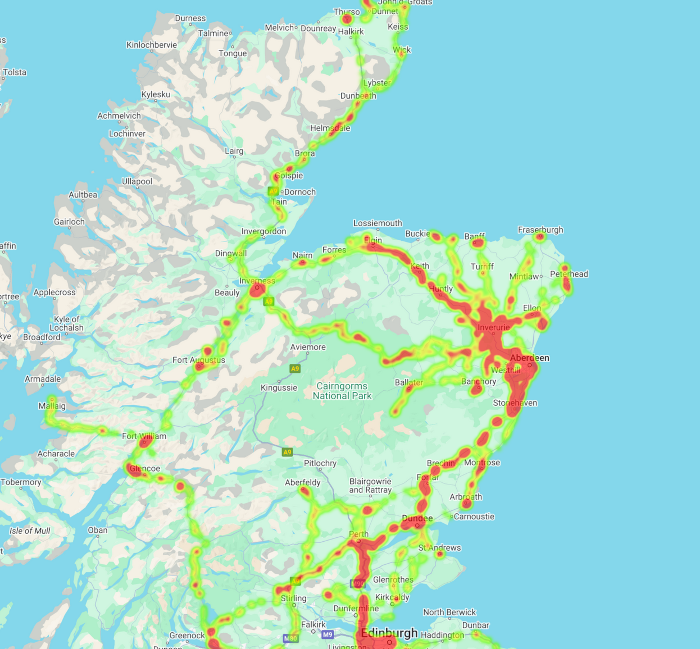
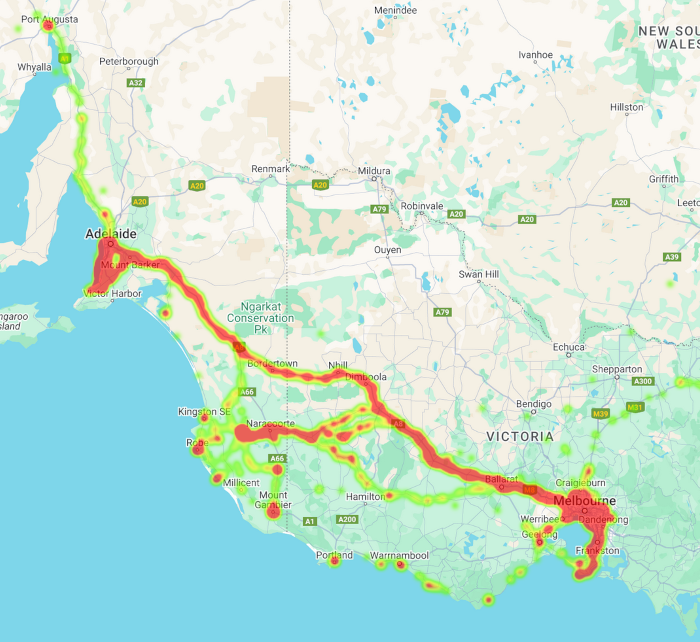
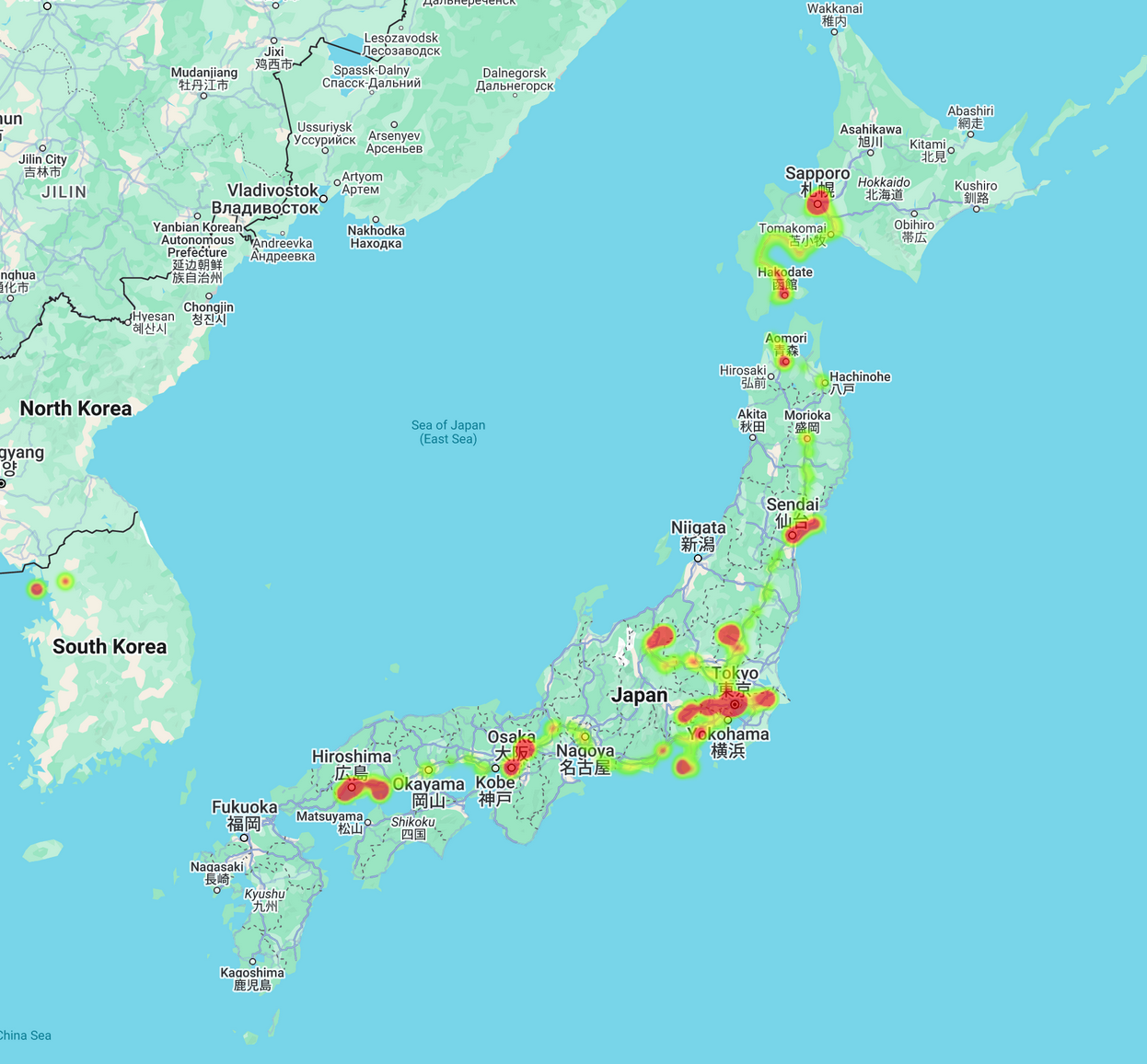
A quick and dirty tool to generate a heatmap from an export of your google timeline location history.
You can read a blog about it
or view
the code
on github.
📱 How to Export Timeline Data
Android
- Go to Settings > Location > Location Services > Timeline.
- Tap Export Timeline Data.
- Save the
.jsonfile and transfer it to your computer.
iPhone
- Open the Google Maps app.
- Go to Your Timeline from your profile.
- Tap the ⋮ menu > Location and privacy settings.
- Tap Export Timeline Data.
- Save/share the
.jsonfile and transfer it to your computer.
Then upload the file above to visualise your movement heatmap!